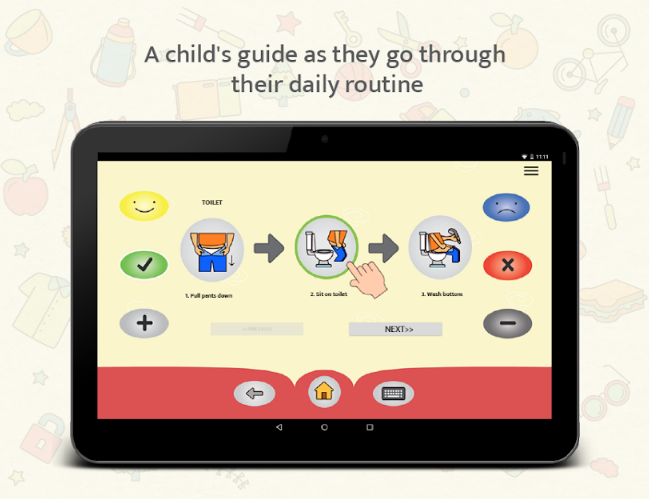Jellow AAC Communicator – Giving A Voice To Speak
About App: Jellow Communicator is a friendly Augmentative and Alternative Communication (AAC) system that uses icons/images to enable speech. This freely downloadable Android app can be used for communication by those learning to speak or those having difficulty with speech. Jellow can also be used by toddlers and early learners to learn words and categories frequently used in their daily lives. Jellow’s colorful and friendly icons can help children develop an association between pictures and their corresponding word labels.
Jellow has a simple, visually appealing and easy-to-learn interface consisting of central ‘category’ buttons and ‘expressive’ side buttons. The content of the app is organized into basic category buttons that make it easy for the user to access and find desired icons. The user can make the app speak out sentences by simply clicking on any of the category buttons followed by any of the expressive buttons.
Jellow has around 1000 icons and over 10,000 lines of pre-programmed text. In addition, using the ‘keyboard’ feature, the user can also generate new sentences and use the app to speak them out aloud. The current version of the app allows the user to choose languages such as English, Hindi, Bengali, Marathi, Tamil, Spanish, German, French, and multiple English accents (Indian, American, British, Australia).
Jellow is developed at the IDC School of Design at the Indian Institute of Technology Bombay (IIT-B) located in Mumbai. The application is still under development. If you have any suggestions for improvement, please submit your feedback/comments via email at jellowcommunicator@gmail.com or dsource.in@gmail.com.
Categories: Education
Date: November 28, 2019
Developer: Team Jellow IIT Mumbai
About developer: Rahul, the interviewee is a team member of Team Jellow. The project Jellow i … Read more
Did you have any prior development or coding experience?
Yes. Being a part of IDC School of Design-IIT Bombay, we have got people helping us out from the E-kalpa team who have developed websites such as www.dsource.in and www.gandhistory.in. Currently, they are also associated with Jellow.
What was the most challenging aspect of developing mobile app?
Jellow is a multidisciplinary project. The most challenging part was to convert scientific and design requirements into a robust software system while keeping the design as simple as possible. At times the programming language or technology of the time has limitations. That has made the problem more complex.
Rahul, the interviewee is a team member of Team Jellow. The project Jellow is a project of the IDC School of Design at the Indian Institute of Technology Bombay located in Mumbai.
Name a few of your favorite apps and reason you love them.
I personally like the apps developed by the Google team. Many a time, I find myself playing with Google Assistant. Google apps are one of the favorites as they are lightweight, simple in design, use cutting edge technologies and yet are useful in our day to day life.
How long have you been working on this app?
I’m associated with Jellow for the last 3 years.
What need of the user did you have in mind when developing this app?
There are children in our society who have communication (mainly speech) difficulties due to several reasons. Such a child is not able to communicate with others and hence becomes isolated, left out from the rest of the world. This impairs his/her social, intellectual and emotional development. Jellow’s basic idea is to aid such a child with speech and language learning difficulties, to give an opportunity to communicate, help them to learn to speak or become their voice in the day to day life. Jellow, thus, becomes the child’s partner in his/her small world until their communication needs are satisfied.
In what way do you think your app is better than similar apps on the market? Please describe in detail what innovation you think you bring and what you are proud of in your app.
– Jellow has simple, visually appealing icons. Easy-to-learn interface consisting of ‘central category’ buttons and ‘expressive’ side buttons. This makes the app child-friendly.
– A novel Emotional Language Protocol helps the child to form a full sentence. Using which he/she can communicate the likes, dislikes, wants to others. The premade sentences improve his/her language ability.
– The contents in Jellow are region-specific. For example, when a user sets an English (India) language app shows eating icons such as Sabji, Roti, Dal, etc. When user sets English (US) language then the app shows eating icons such as Sandwiches, Pasta and Hamburger, etc.
– Currently, Jellow supports 4 Indian languages (Hindi, Marathi, Bengali, Tamil), 4 English Accents (United States, United Kingdom, Australia, India) and other foreign languages such as Spanish, French, German.
– The existing version supports Google’s Talkback feature. Hence, it can also be used by people with Visual impairment or low vision. The new version now supports external hardware switches to access the contents within Jellow.
– Jellow is not just an aac mobile application but a complete AAC (Alternative and Augmentative) ecosystem. It provides AAC solutions such as a desktop version, flashcards, and a printable booklet.
What are your future plans and expected features of the coming new versions of this app?
We are ready to launch a new version of Jellow 2.0. The version has the following new features:
a) Addition of new languages such as Tamil, German, Spanish, and French.
b) Now you can have 1, 2, 3, 4 and 9 icons per screen in-app. Just tap right top icon which has four rounded squares. Then choose the number of icons you want.
c) New icons such as Play-doh, Bubbles (In Fun -> Indoor games category).
d) Supports external USB, Bluetooth switches which make the app more accessible.
e) The new screen Accessibility Setting screen has a brief introduction about how the Visual and Switch access works in Jellow.
Also, there is a huge demand for in-app customization of icons. The team has finalized the app customization feature and is relentlessly working to complete the work.
Assuming new users of your app are reading this page. What do you want to ask them to do (contact you about X, Share the app, etc.)?
If you come across any such needful child, kindly help us to spread the word to his/her parents about Jellow.
– Our website has more aac resources http://jellow.org/
– If you find any difficulties in the app or have any suggestions, kindly send the feedback to us at jellowcommunicator@gmail.com
– If you want to contribute to Jellow for language translations or development, kindly write to us at jellowcommunicator@gmail.com
– If you want to be a part of our community on whatsapp, kindly write to us at jellowcommunicator@gmail.com
– Also, follow us on facebook, instagram, twitter, linkedin for updates.
https://www.instagram.com/jellow_communicator/
https://www.facebook.com/jellow.communicator.2016 https://twitter.com/jellowapp
https://www.linkedin.com/in/jellow-communicator-52a163149/