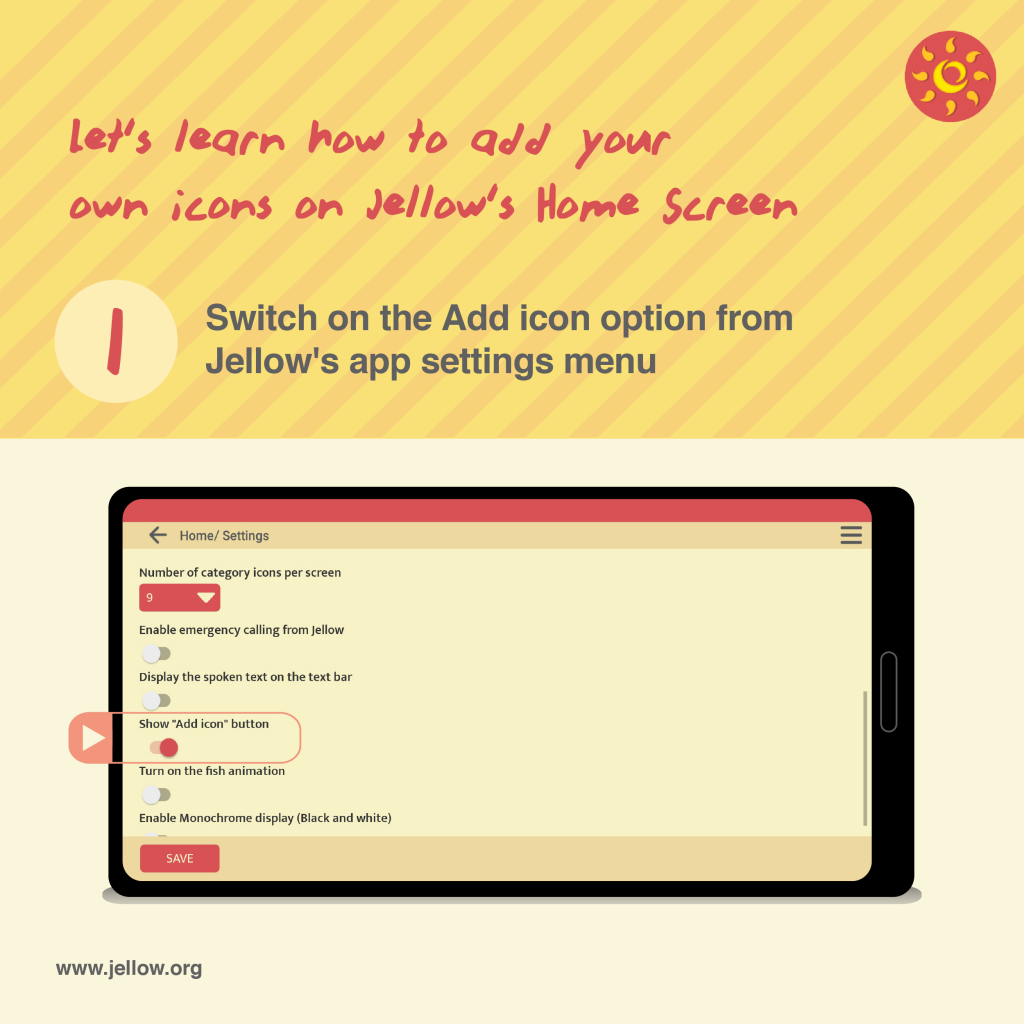


This is a guide to our very new custom icons feature.
Along with our Make my Board feature (customisation tool), you can now add your own icons to our main app as well. While Make my Board is very useful for customisation for multiple children, thus being useful for SLPs/ special educators, the add icon feature can be used by a single user so that all the default and custom icons are accessible in the same place.
Let’s learn how to add your own icons on Jellow’s Home Screen – Create your own custom icons.
Jellow is available on both android and iOS platforms. For more information on our AAC apps, check out – www.jellow.org
Keywords: Add Icons, Make my board, Customise, Personalise, Communication System, Emotional Language Protocol, Language ability, Icons, Child Friendly, Graphics, Multiple languages, AAC Communicator, iOS, Android, Voice to Speech/Speak, Autism, Cerebral palsy (CP), Speech difficulty/Impairment